Monitor Size And Viewing Distance (Explained)
Display Resolution and human perception
‘Resolution’ is one of the first words you’ll encounter in the ‘specifications’ of a computer monitor. But several conditions come into play when we examine the perceived resolution of a display.
Some of these factors are physical elements of the actual monitor, like ‘resolution standard’, ‘screen size’ and ‘pixel density’, while others are a bit more subjective, e.g. how far you sit from the screen or how good is your eyesight. While all of these aspects are important, the key here is to understand how these elements combine and influence each other.
Let’s delve into it.
Optimal distance from your display
There is a maximum level of detail that the naked human eye is able to discern at a distance. Therefore, if you were to sit at—or farther than—a defined ‘minimum viewing distance’ from your monitor, you wouldn't be able to see the individual pixels on the screen, increasing the perceived sharpness of the images.
Minimum Viewing Distance is, consequently, the minimum distance you should keep between your eyes and the screen if you want to avoid distinguishing individual pixels on the display.
There are formulas and online calculators designed to work out the minimum viewing distance for a particular screen. This calculation is often simplified by assuming a user with 20/20 vision, which is what is considered the average clarity of vision of the population.
To help you compare, I have compiled a list of some of the most commonly found monitor sizes, resolutions and related pixel densities (see chart below), including the minimum viewing distance for each display.
Pixel Density and Minimum Viewing Distance chart
Higher pixel densities result in monitors that can be viewed at shorter distances
Mobile devices—such as phones, tablets and high-end laptops—are excluded from the chart above as they normally have smaller screens with very high pixel densities, specifically designed to be used at very short viewing distances.
Recommended viewing distances should be taken as a guide—scientific consensus regarding the resolution of the human eye has changed over time and every person’s experience is different. However, the ‘minimum viewing distance’ can provide very useful information when comparing monitors, especially when you’re considering the physical constraints of your room and the size of your desk.
Check your posture!
If you pay attention to your own posture while sitting at your desk during a normal working day, you’ll probably find that you tend to adjust your viewing position at short intervals. You may get relatively close to the computer screen when you’re performing a task that requires focus and attention, while some other times you may want to recline on your chair, increasing the distance between your eyes and the display.
The ‘minimum viewing distance’ is a compelling factor that should be examined ahead of buying a monitor, as it will allow you—amongst other ergonomic details—to check if your desk has enough depth to grant the required distance between your eyes and the screen. And, if your working space is tight, you’ll be able to reconsider the size, resolution and pixel density of the display in order to counterbalance the distance.
As you can see, all these elements—display resolution, pixel density, size of the display and minimum viewing distance—are interlinked and for best results should be reviewed together.
Size vs Resolution—what to choose?
Screens with a short ‘minimum viewing distance’—usually the ones with a high PPI number, as shown in the comparison chart—will often provide a better viewing experience and allow for a more flexible desk set-up. And, at the end of the day, your individual preferences—and the type of work you do—will dictate the monitor you pick.
If, for instance, you’re often editing photos or doing graphic design, you may end up spending more time closer to the screen to focus on the details of your work. In that case, a display with a low minimum viewing distance would be more relevant. On the other hand, if the main use for the screen is to sit back and enjoy games or films from over a metre away, you may prefer to go for a lower pixel density. This should not only reduce the cost of the monitor, but would also require less processing power from your graphics card—potentially improving the performance of your display.
In any case, I believe most people would benefit by finding a happy medium. I would recommend getting the highest pixel density monitor you can within the constraints of your budget and the capabilities of your computer, in order to get a low ‘minimum viewing distance’ and, likely, a much better experience overall.
Check Is 4K Resolution Right For You? (Explained) for more thoughts about finding a good balance between resolution, image quality and value for money.
Related Posts
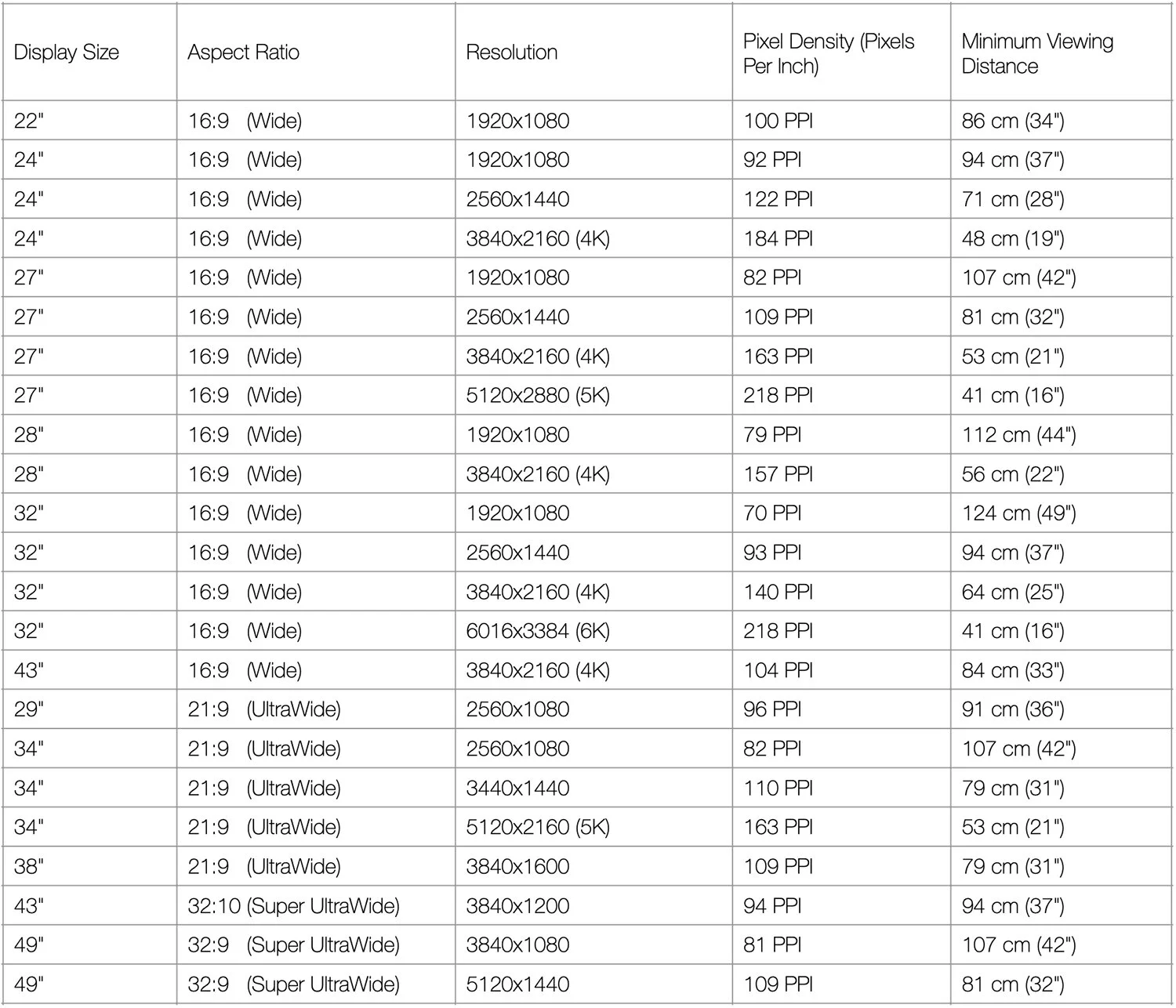
‘Pixel density’ is arguably the factor that best represents the real resolution of a display…